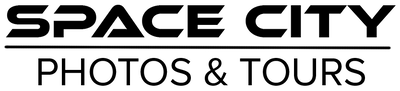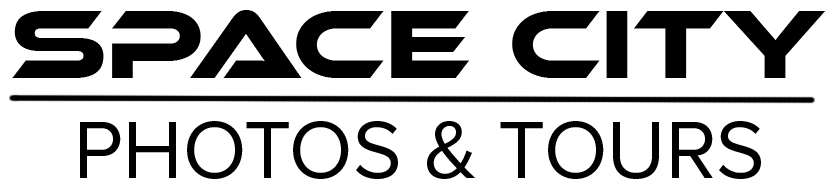VIRTUAL TOURS
With 360 Virtual Tours you can move through a property by dragging your mouse (or your finger on a phone or tablet) from side to side and by clicking or tapping on arrows to move to other areas and rooms. To view in Full Screen mode, click the square icon in the upper right. To exit Full Screen, press the Esc key on your keyboard. To start at the beginning, refresh the page.
|
|
|
|